How to remove TWRP from Android Phone - Nubia Z11 miniS
Hi, today I'm sharing an interesting experiment done on my Nubia Z11 miniS (NX549J). I have rooted this android device using TWRP but later noticed that software patches from Nubia aren't automatically updating. So, I decided to go back to factory system by removing TWRP and by flashing default ROM.






If you got any issues please let me know in the comments. Good Luck !
1. Download stock ROM for your device.
Visit your phone manufacturer's website and download stock ROM for your specific model. In my case it was in https://www.nubia.com/in/support.php?a=download.
2. Extract the .zip file into your PC.
Extract the downloaded firmware to your system. Extracted files will look similar to this.
3. Install ADB and fastboot.
These are needed to interact with your phone from a PC. If you are using Ubuntu flavors please make use of "apt install".4. Follow these ADB and fastboot commands
- adb devices # To list connected android devices
- sudo adb reboot bootloader # To boot device to recovery mode
- sudo fastboot flash recovery recovery.img # To flash recovery.img in extracted firmware to replace TWRP.
- sudo fastboot reboot # Reboot phone to normal mode.
If you got any issues please let me know in the comments. Good Luck !
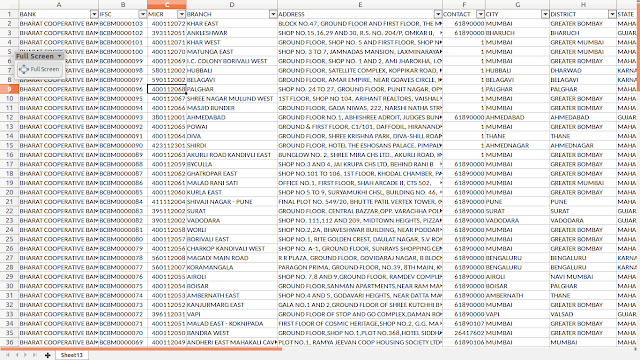
Comments
Post a Comment