Pug Templating in Java
Mastering Pug Templating in Java: A Developer's Guide
In the ever-evolving landscape of web development, where innovation is the currency and efficiency is king, developers are constantly seeking tools that streamline their workflows and elevate their craft. Enter Pug, a graceful templating engine that simplifies HTML markup with elegance and precision. While traditionally associated with JavaScript environments like Node.js, Pug can also be seamlessly integrated into Java projects, opening a world of possibilities for developers. In this comprehensive guide, we'll embark on a journey to master the art of using Pug in Java, exploring installation, integration, and practical examples along the way.
Installing Pug for Java
Before diving into the world of Pug templating in Java, let's ensure we have the necessary tools at our disposal. One convenient way to incorporate Pug into our Java project is through the use of the pug4j library, which provides native support for Pug templating.
<dependency>
<groupId>de.neuland</groupId>
<artifactId>pug4j</artifactId>
<version>2.7.0</version>
</dependency>
With pug4j added to your project, you're ready to start using Pug templating in Java.
Integrating Pug Templating in Java
Once pug4j is included in your project, integrating Pug templating becomes straightforward. Here's a basic example to demonstrate how to render a Pug template in Java:
import de.neuland.pug4j.Pug;
import de.neuland.pug4j.PugConfiguration;
import de.neuland.pug4j.template.PugTemplate;
public class PugExample {
public static void main(String[] args) {
// Create a Pug configuration
PugConfiguration pugConfig = new PugConfiguration();
// Create a Pug instance
Pug pug = new Pug(pugConfig);
// Compile a Pug template
PugTemplate template = pug.compileTemplate("h1 Hello, #{name}!");
// Render the template with data
String rendered = template.render("{ \"name\": \"World\" }");
// Output the rendered template
System.out.println(rendered);
}
}Practical Examples
Example 1: Iterating Over a List
String templateString = "ul\n each item in items\n li= item";
String data = "{ \"items\": [\"Apple\", \"Banana\", \"Orange\"] }";
String rendered = pug.compileTemplate(templateString).render(data);
System.out.println(rendered);Example 2: Conditional Rendering
String templateString = "if isAdmin\n p Welcome, #{user}! You have admin privileges.\nelse\n p Access denied.";
String data = "{ \"isAdmin\": true, \"user\": \"Alice\" }";
String rendered = pug.compileTemplate(templateString).render(data);
System.out.println(rendered);Conclusion
In conclusion, integrating Pug templating into your Java projects can greatly enhance your development workflow by providing a concise and elegant way to generate HTML markup. With the pug4j library, harnessing the power of Pug in Java is both accessible and efficient. Whether you're iterating over data, conditionally rendering content, or crafting dynamic user interfaces, Pug in Java opens a world of possibilities for developers seeking elegance and productivity in web development.
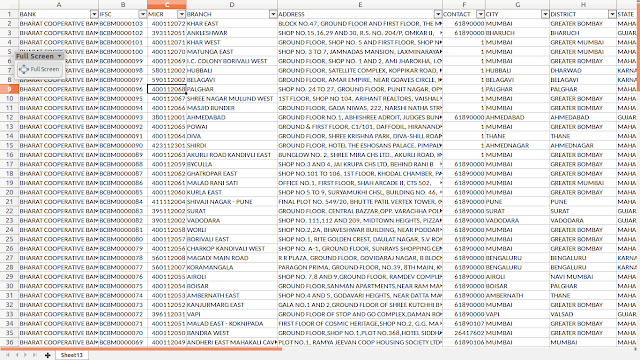
Comments
Post a Comment