Transferring Data Between PostgreSQL Docker Containers
Transferring Data Between PostgreSQL Docker Containers
Docker containers provide an efficient way to package, distribute, and run applications, including databases like PostgreSQL. Often, you may need to transfer data from one PostgreSQL container to another, either for backup, migration, or testing purposes. In this guide, we'll walk through the process of transferring data between PostgreSQL Docker containers.
Prerequisites
- Basic understanding of Docker and PostgreSQL.
- PostgreSQL Docker containers already running.
Step 1: Export Data from the Source Container
First, we need to export the data from the source PostgreSQL Docker container. We'll use the pg_dump tool for this purpose.
docker exec -it <source_container_name> bash
pg_dump -U <username> -d <database_name> > /path/to/export/dump.sql
exitReplace <source_container_name>, <username>, <database_name>, and /path/to/export/dump.sql with appropriate values. This command exports the database to a SQL dump file.
Step 2: Copy the Dump File to the Destination Container
Next, copy the SQL dump file from your local machine to the destination PostgreSQL Docker container using docker cp.
docker cp /local/path/dump.sql <destination_container_name>:/path/to/dump.sqlReplace /local/path/dump.sql with the path to the SQL dump file on your local machine and <destination_container_name> with the name of the destination PostgreSQL Docker container.
Step 3: Restore Data in the Destination Container
Access the destination Docker container and restore the database from the dump file using psql.
docker exec -it <destination_container_name> bash
psql -U <username> -d <database_name> -f /path/to/dump.sql
exitReplace <username>, <database_name>, and /path/to/dump.sql with appropriate values. This command restores the database using the SQL dump file.
Step 4: Verify and Test
After the restoration process completes, verify that the data has been successfully transferred by querying the database in the destination container. You can also test the functionality of your application to ensure everything works as expected.
Conclusion
Transferring data between PostgreSQL Docker containers is a straightforward process using tools like pg_dump and psql. Whether you're migrating data, setting up a testing environment, or creating backups, Docker makes it easy to manage your PostgreSQL databases efficiently.
By following the steps outlined in this guide, you can seamlessly transfer data between PostgreSQL Docker containers with confidence.
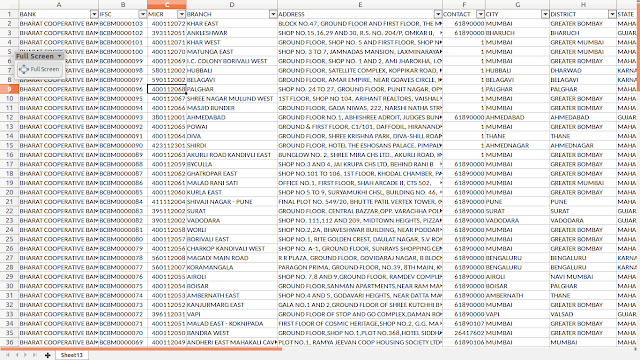
Comments
Post a Comment