How to root, flash twrp, unlock bootloader and install custom ROM via Linux
People often find difficulties in downloading and installing usb driver for their phone on Windows operating system. But if you are using Linux operating system then things are much simpler for you. This is a generic flow of customizing your android device.
Advantages of using Ubuntu or any Linux distribution for rooting are,
Advantages of using Ubuntu or any Linux distribution for rooting are,
- You don't need usb driver specific to your phone.
- Linux generic driver supports all android devices.
- ADB and fastboot are readily available in Ubuntu's inventory. You could simply install those.
Follow below steps for rooting or install custom ROM,
Intsall ADB and fastboot in Linux
Open a Terminal and install tools from your Linux repo,
For Debian/Ubuntu users,
For Fedora/SUSE users,
sudo apt install android-tools-adb android-tools-fastboot
For Fedora/SUSE users,
sudo yum install android-tools
Download TWRP image and SuperSu zip
TWRP - This opensource project allows us to install custom ROMs safely.
Installing TWRP will enable option to root your device.
Download latest TWRP image or one supporting your device.
Official website for downloading TWRP - https://twrp.me/
SuperSU - Another popular tool for rooting devices. SuperSU can provide super user privileges to apps which enables them to unlock more features.
Download latest SuperSU zip file or one supporting your device.
SuperSU official website - http://www.supersu.com/
Follow steps,
1. Enable developer option in device (Tap on build number few times (Settings ⇒ About Phone ⇒ Build Number)).
2. Enable USB debugging option (Select the option from Settings ⇒ Developer Options ⇒ Enable USB debugging)
3. Connect android device to PC.
4. Open Linux shell and type this command to reboot device to fastboot mode.
5. Check if the device actually listing in shell by using below command.
6. Unlock bootloader using below command,
2. Power off the device.
3. Power on device to recovery mode (For most devices you need to keep pressing power button and vol+/vol-).
4. Now you will be seeing TWRP menu on the device.
5. Select install option and select your supersu.zip file. Wait for some time and the device will be rooted.
2. Power on device to recovery mode.
3. Select install option and select your .zip file. Wait for some time and the device is up with new ROM.
* Please make sure to use files developed for your device, else you won't be getting any positive results.
Installing TWRP will enable option to root your device.
Download latest TWRP image or one supporting your device.
Official website for downloading TWRP - https://twrp.me/
SuperSU - Another popular tool for rooting devices. SuperSU can provide super user privileges to apps which enables them to unlock more features.
Download latest SuperSU zip file or one supporting your device.
SuperSU official website - http://www.supersu.com/
Unlock device BootLoader
Next, we are going to unlock android device's bootloader.Follow steps,
1. Enable developer option in device (Tap on build number few times (Settings ⇒ About Phone ⇒ Build Number)).
2. Enable USB debugging option (Select the option from Settings ⇒ Developer Options ⇒ Enable USB debugging)
3. Connect android device to PC.
4. Open Linux shell and type this command to reboot device to fastboot mode.
sudo adb reboot bootloaderNow your android device will be rebooted to fastboot mode.
5. Check if the device actually listing in shell by using below command.
fastboot devicesThis will list all available devices.
6. Unlock bootloader using below command,
fastboot oem unlockIf your device have unlock code use this,
fastboot oem unlock <unlock_code>Now your device is unlocked.
Flash TWRP image via fastboot
1. Use the following command on the directory where twrp image is present.fastboot flash recovery twrp.xxx.img2. Reboot the device using reboot command,
fastboot reboot
Root android using SuperSU
1. Copy file "SuperSu.zip" to the root directory of your memory card.2. Power off the device.
3. Power on device to recovery mode (For most devices you need to keep pressing power button and vol+/vol-).
4. Now you will be seeing TWRP menu on the device.
5. Select install option and select your supersu.zip file. Wait for some time and the device will be rooted.
Flash custom ROM to android device.
1. Copy the .zip file contains custom ROM to the root directory of memory card.2. Power on device to recovery mode.
3. Select install option and select your .zip file. Wait for some time and the device is up with new ROM.
* Please make sure to use files developed for your device, else you won't be getting any positive results.
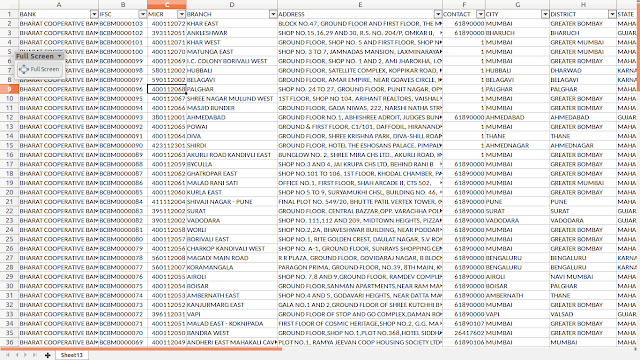
Basically I use the kingroot apk for rooting my device for free. I think it's the best tool for rooting than others...
ReplyDelete